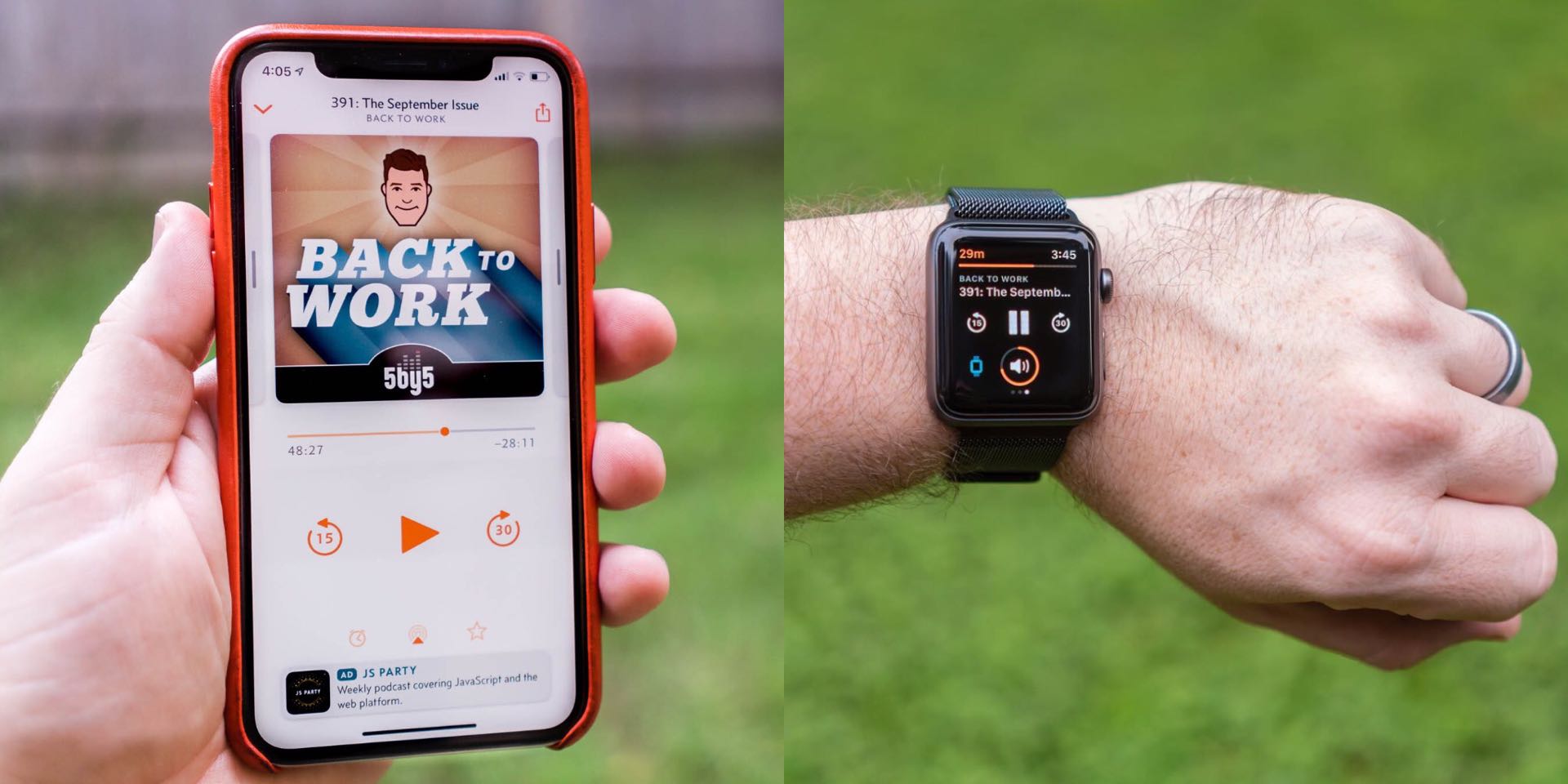Overcast 5 for iOS and Apple Watch
Coinciding with today’s release of iOS 12, developer Marco Arment has pushed out version 5 of Overcast, a major update to our favorite podcast client.
In a blog post, Marco lays out everything that’s new and why he made the changes he did, but here’s a quick rundown of the highlights:
- Redesigned “Now Playing” screen: It’s now easier for users to discover the “pages” (now more like cards) that live offscreen to either side of the podcast artwork — effects and speed controls on the left, show notes on the right, and (when present) episode chapters one more to the right.
- Better standalone playback on Apple Watch: Marco tried adding this feature before, but it didn’t work out so well and he had to remove it. This time around, he’s been able to greatly improve the experience through the addition of Auto-Sync (which transfers recent shows in the background whenever possible) and volume control via the Digital Crown.
- Search: You can now type in keywords to pull up specific episodes, using info from titles, show notes, etc.
- Podcast release frequencies: Overcast now provides estimated release schedules for individual podcasts (daily, weekly, “Monday evenings”, etc). If you like to pay attention to when new episodes usually drop, you’re gonna love this seemingly minor but actually awesome feature.
Siri Shortcuts support: I’ll defer to Federico Viticci’s review on this one:
Thanks to media shortcuts in iOS 12, you can now start playback in Overcast in the background (i.e. without launching the app) from Siri, the Search screen, or the new Shortcuts app. […] Once you accept the barrier (imposed by Apple, not Arment) that every Overcast action has to be a pre-assigned shortcut rather than an arbitrary search command, controlling Overcast via voice is a remarkable experience.
There are more small improvements than I’m listing here, but suffice to say, you should grab Overcast 5 while it’s hot.