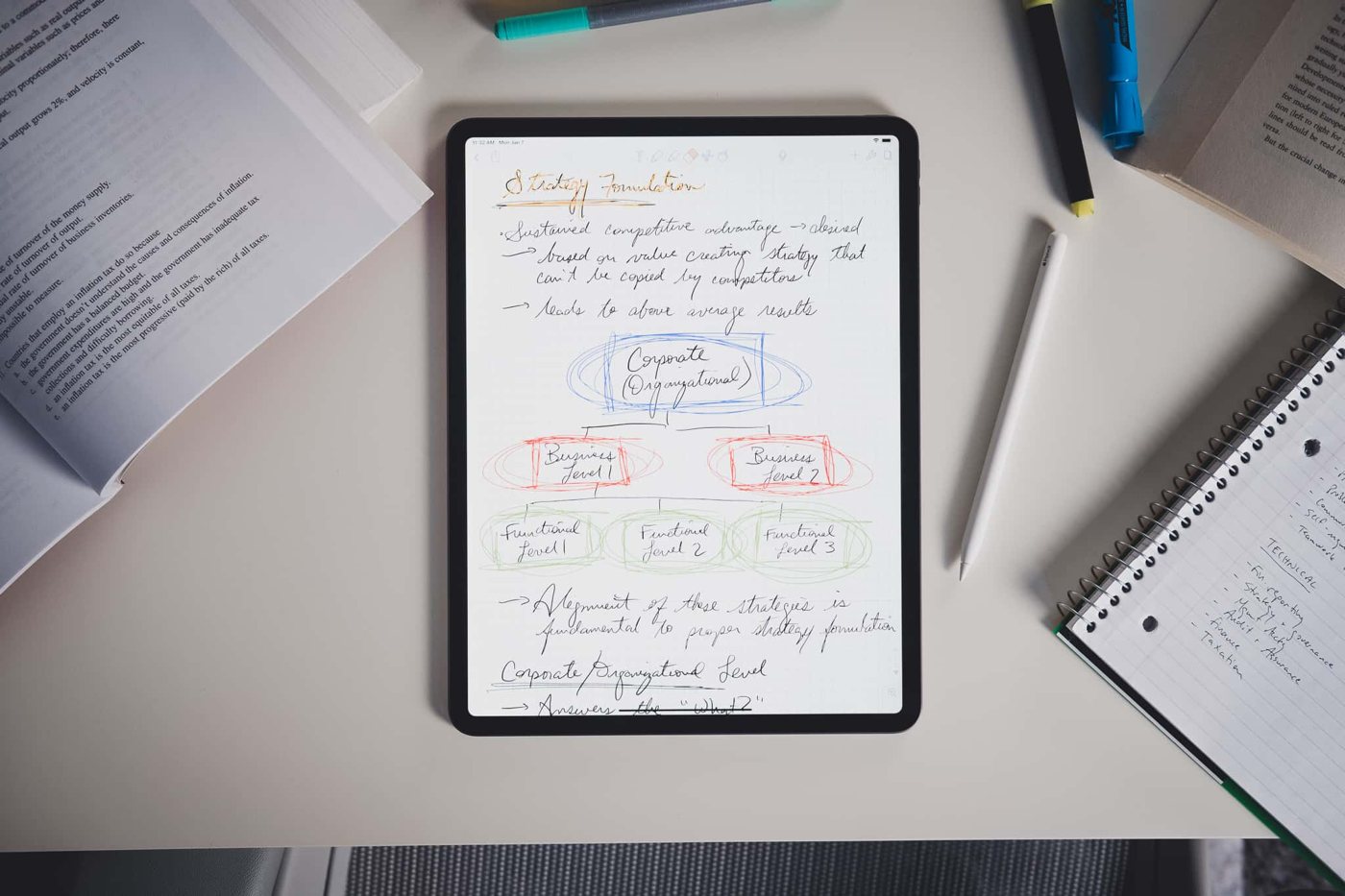Notability for iOS and Mac
Notability has long been the best app for writing notes by hand (especially on the iPad) thanks to its great UI, awesome Apple Pencil support/writing feel, and search features. I figure it's about time we give it some love over here on T&T too.
It looks like a typical writing app when you first open it — folders/categories on the left, notes on the right — but instead of getting a blinking cursor when you start a new note, you’ll see the paper of your choice, ready to be written, sketched, or doodled on with the Apple Pencil. The paper choices range from simple (black/white/beige) to bold (bright colors, patterns, etc), with various line/grid overlay options to play with.
You can also tinker with the size/width of your strokes, along with their color. And, Notability supports more than just your handwriting — you can add photos, gifs, custom shapes, and more to your notes. It even lets you capture audio recordings for playback later, which can be very useful during class lectures or in meetings.
We talked a bit about those kinds of features way back in our review of the Apple Pencil and Smart Keyboard:
In landscape split screen mode, Notability is about the size of a small notepad. I can comfortably write down notes in Notability as I listen to the lecture on my iMac or MacBook, and I can follow along with the material in the PDF on the left. If something is important, I can change to the highlighter in Notability or I can change the color of my pen to enhance my notes. If necessary, I can grab an entire snippet of text from the PDF and copy it directly into my Notability document. I can even record the audio of the lecture thanks to Notability’s audio-recording feature.
Once you've played with Notability, it'll change your whole note-taking game. You can get it on both iOS and Mac for $10 on each platform.