No one wants to listen to music that sounds sub-par. But there's a good chance that as long as what you're listening to doesn't sound grainy or static-y, it probably sounds good enough -- not worth a second thought.
I've been intrigued by high-quality audio streaming, so when Tidal was unveiled I put it through its paces. The kind of standard and typical things most people would do to see if it was worth switching from Rdio, Beats Music, Spotify, or a candidate for someone's first streaming music service.
Tidal, although the first widely available streaming service to offer lossless audio quality music in the US, isn't breaking new ground. The streaming service is essentially offering CD quality music, just over-the-air. That means instead of listeners having to rip a CD, manually sync it to their device, and carry around only those ripped songs, they can pull up any song on-demand.
First, let's talk about what the service offers. Tidal's library of 25 million FLAC (open source lossless audio format) songs covers a lot of the music that's out there and available, but definitely doesn't include everything. Interestingly, the service will still list songs it doesn't have access to, but just grey them out. Although annoying when a song isn't available, it's still nice to see that Tidal understood what you were looking for.
If you're currently using another on-demand music service, you probably enjoy using it on many different devices. Rdio and Spotify, for example, are available everywhere, sometimes even places it doesn't make sense. Right now, Tidal is available on iOS and Android for phones and tablets as well as native Windows and Mac apps. There's a web player, though the highest quality music is only available on Chrome right now. Tidal is also on the connected Bluesound speakers and will be available through Sonos soon.

Streaming some music on Tidal's iPhone app
Tidal's Mobile app
The mobile app experience is well done. Just like Beats Music, Tidal is heavily focused on curation -- the first thing you see is editorial content, featured playlists, and a few highlighted albums and songs. There are some nice touches, like when rotating the iPhone on its side, all controls re-align, just like you might hope. The app also includes a Shazam-like listening search that lets you tag songs you hear elsewhere and add them to your Tidal library. It works well, though it's not easy to get to quickly.
One thing I found a little confusing with the Tidal app was how favorites work. You can star an album, artist, or song, but each is a separate item. When you open the menu item on the left, the layout doesn't clearly indicate that it's only showing one of those favorited sections at a time. It might appear to have not saved or synced the items you wanted -- you just have to tap specifically on songs, albums, or artists.
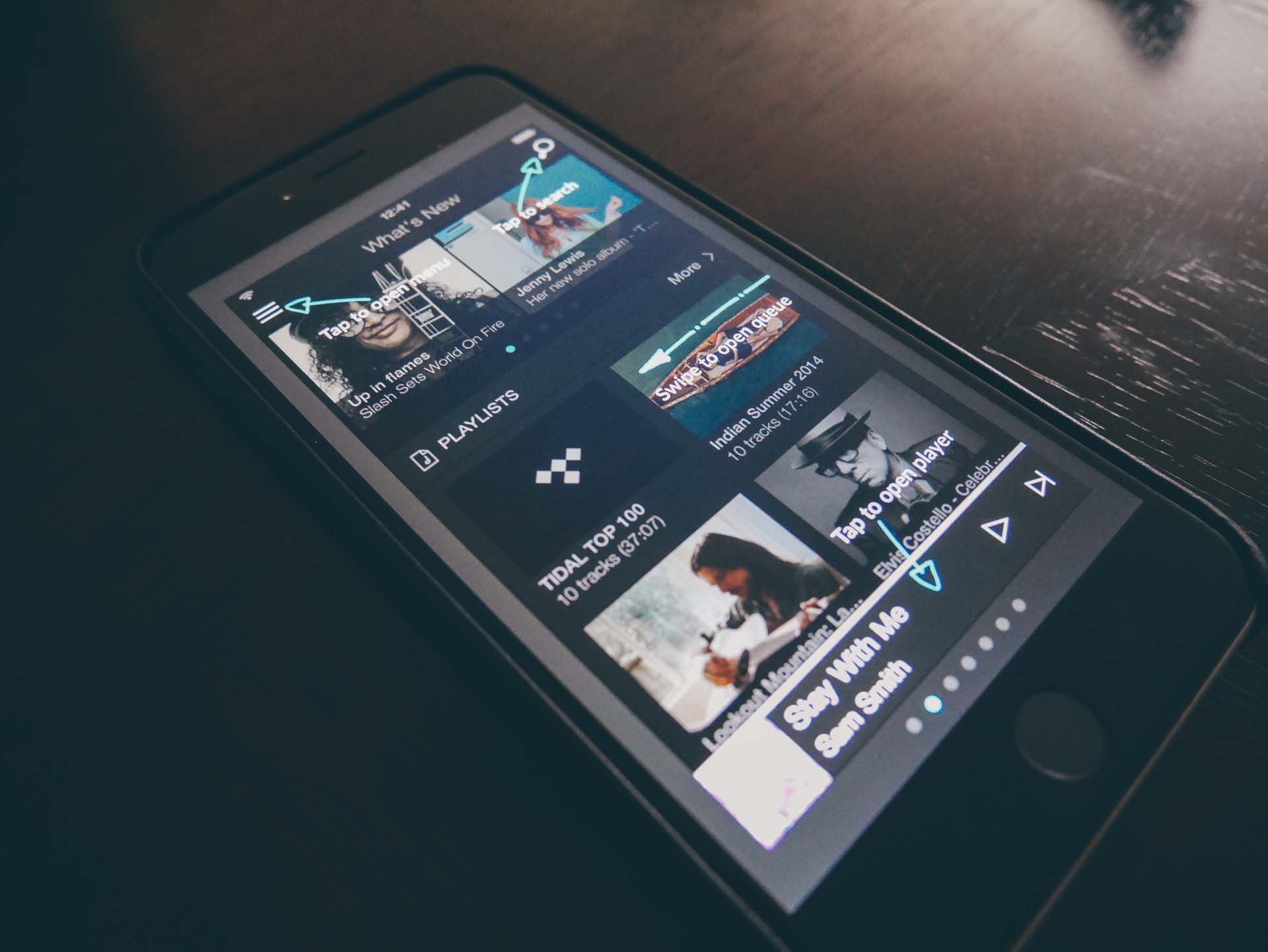
The Tidal app's overview screen, showing the various app interface elements.
Each of the other sections in the mobile iOS app -- such as Playlists, Genres, and What's New -- all flow nicely compared to Favorites. That was pretty much the only minor gripe I could find for Tidal's mobile app which is way ahead of Spotify's offering. On the flip side, I much prefer the way Rdio does favorites. I find its mobile apps the most intuitive out of any music streaming service.
Tidal's Mac App
Tidal's native Mac app is not nearly as nice as the iOS version. It looks like a bad Windows port. The whole app is non-retina, the text is extremely fuzzy, and pictures are small and pixelated -- it's a brutal experience. The Tidal app on my 2013 rMBA reminds me of an old IRC client.
The much nicer and safer alternative to the native Mac app is to use Chrome. Tidal's mobile apps are all top notch, however, and it's a much more important area for the company to focus on. Even if Tidal's app selection isn't comprehensive yet, it is a good start and important if the company wants people to switch from using an existing streaming music service.
The Music Quality
So how does the service actually sound? It sounds great. Tidal offers three different bitrate tiers: 1411 kbps, 320 kbps, and 96 kbps. The top teir (1411 kbps) being equal to that of a CD. Their mid-level bitrate (320 kbps) is what most other services stream as their top-level.
Although a CD isn't necessarily the gold standard for intense audio enthusiasts, its 16 bit 44.1kHz sound still eclipses the differences most people can distinguish between. That's why it's an important consumer-grade level of quality.
For comparison, streaming a song at 192 kbps is like looking at a picture with an ever so slightly muted filter added to it. Something you would never notice until directly compared to the original. The original is still the same picture, but just more vivid. The difference in this analogy, however, is that unlike looking at two different pictures at the same time to compare the differences, you can only really listen to one audio source at a time. That makes differentiating between two songs at different bitrates harder to do.
Tidal has put together a bitrate comparison test. Put on your favorite pair of headphones and listen to the differences.
A lot of the differences you'll actually hear in the 1411 kbps songs aren't with any of the melodies or obvious parts of the songs, it's in the small sonic details. Compression removes bits of the audio which are less noticeable to the ear (which is why MP3s have always been good enough). For example, with a good pair of earphones or headphones you'll hear things like more resonance from a plucked acoustic guitar string. You'll hear more air expelled from the instruments and get a better sense of the space where the recording was done.
A drum stick hitting a cymbal or snare drum might ring ever so slightly longer or a bass note will float in the air a little bit longer. It's not that the sound was muddy before, but at the higher bitrate it's just that much clearer.
It's these subtle nuances that audiophiles drool over. An aspect of music that, even if you can hear differences, might not matter to you. However, if you can tell a difference and savor a piece of musical work, hearing the full sound is absolutely addictive. Once you don your quality headphones and try to sink into the sound, if you can't hear the finer details of the recording, the snobs would say, why even listen at that point.
With anything less than the range of the original recording, the music tends to lose its sparkle. A mostly intangible dimension of listening to music that should separate you as a music lover or a music liker -- a connoisseur or casual appreciator. I can't stress this enough though: neither is better or worse, just a characteristic that will determine whether your $20/month is well spent or not.
As mentioned above, Tidal offers three different bitrate tiers: 1411, 320, and 96 kbps. Rdio offers a little bit more choice with 64, 96, 192, 320 kbps. Google's All Access doesn't expose bitrates to listeners, only three choices of low, normal, and high. Spotify is the same with normal, high, and extreme, but does say in fine print that normal is 96, high is 160, and extreme is 320 kbps.
Compare all of those different bitrates with buying song downloads from iTunes which come in at 256 kbps. Are you thinking to yourself how good you remember iTunes downloads sounding?
Cost
With high quality music also comes a higher cost. The monthly cost to Tidal is $20 and includes unlimited access to their entire catalog of music as well as Tidal's editorial content and 75,000 ad-free music videos. $20 a month is double the current industry standard that Spotify, Rdio, Beats, Google's All Access, and others charge.
Why does Tidal cost twice what other on-demand streaming services do? The higher costs, which are also on Deezer Elite's service, are there because moving more bits around costs the company more money. It's not cheap to move CD quality sound around, which is why MP3s were an important breakthrough. Storage and bandwidth were too expensive to support higher bitrate audio.
Beyond it costing Tidal more money, the other hidden cost is the amount of data the service uses for me -- the user. Streaming an hour of 1411 kbps music uses about 500 MB, compared to 140 MB that music streamed at 320 kbps uses. Since data usage -- at least on mobile -- is a real concern, most music streaming services default to a lower bitrate.
Beyond mobile data caps, I've also personally run into issues with Cox Cable's home Internet data caps -- which start around 250 GB. Traditionally, that's been a generous amount of data per month, but never having subscribed to cable TV and having to use Netflix, Amazon Prime video, Hulu Plus, and others, the cap can present a serious ceiling. Listening to just an hour of music each day would use another 15 GB of data per month. And I listen to far more than an hour of music each day.
Still, despite all the potential issues, there's something comforting about knowing you're getting the same quality of music as listening to the CD version, without actually having to mess with the ripping and syncing of CDs. It's the reason Tidal is tempting.
Hearing the difference
For instance, the audio equipment you use to listen to music matters a lot. Are you someone that has headphones north of $500? Do you have a decent speaker system you're confidant can reproduce CD quality audio in your living room or den? And, do you listen to something other than Pop music?
I mostly used a pair of Ultimate Ear 11 Pro custom in-ear monitors to listen to music with. But I also tried Tidal with a pair of $100 (open back) Grado SR 80e headphones, a pair of $200 earbuds from Normal, and of course, I used a pair of white Apple EarPods just to see a difference. (Spoiler, the white EarPods don't provide a quality listening experience.)
For the most part, I struggled to tell a difference between 320 kbps and 1411 kbps while using the Normals and the SR 80e headphones. There were definitely moments where the difference was obvious, but switching between the two qualities wasn't like unlocking two different doors. Both headphones have wonderful sound, but both bitrates were more than sufficient for quality sound. Using the $1,000+ in-ear monitors that were custom molded to my ears, however, was a different story. I could definitely tell a difference, and felt like I was hearing little bits of music I had only previously heard while being in a recording studio.
You might be able to tell a bigger difference in headphones around the $100-$200 range, this was just my personal experience. Ears, like eyes, are all different with different levels of hearing loss and sensitivity.
Beyond just headphones, I definitely noticed a difference depending on what type of music I was listening to. Pop music is typically mixed and mastered differently and just doesn't have the same dynamic range as other genres. Recording engineers are trying to get the song to sound good coming out of a cheap car speaker or earbuds that came bundled with a phone.
I did a lot of my music comparisons using Ben Howard's new album I Forget Where We Were. It's fantastic, by the way. His music is heavily acoustic with a variety of instruments and gives nice full sound. Comparatively, listening to Haerts (equally good) new record I didn't hear as much difference between the 1411 kbps tracks and the 320 kbps versions.
What about using Tidal with a Bluetooth speaker? You can, of course, but even though you're streaming CD-quality audio from your phone, you probably aren't hearing it on the Bluetooth speaker. There's a bunch of compression/recompression that goes on using Bluetooth and the SBC connection which most devices use tops out around 345 kbps for stereo streams. Bower and Wilkins' newest high end speaker the T7, for example, uses AptX which advertises CD quality audio over Bluetooth, but none of Apple's devices currently include AptX and neither did the Nexus 5 that I have--it needs to be in both devices. AptX still uses compression, but it does so differently to maximize throughput.
Of course, beyond the technical limitations of how you listen to the streaming service, how it sounds is all personal preference. You probably won't hear the music in the exact same way I hear it. And the next person will hear it differently as well.
Who is Tidal for?
By now, you should have a pretty good idea whether Tidal is calling your name like a siren or not. It lives up to its promises with CD quality music streaming on-demand, it also provides a solid mobile and web experience to keep up with the Joneses.
But what if you know Tidal isn't right for you? You might have taken the Tidal bitrate test mentioned above and came up stumped. All isn't lost. Continually reevaluating your musical choices and music equipment can be an enjoyable hobbyist project every now and again. There's a good chance your musical palette has changed over time just the same way different foods move in or out of favor to our palates.
If you have even a twinge of curiosity, sign up for Tidal's trial and spend a few days sinking in to a few albums you've never heard. Pretend you're savoring a cup of freshly ground coffee, brewed to perfection. It still may not be for you -- straining to hear the price difference just isn't a fun way to spend your time or money -- but with music, the destination is in the journey. Enjoy it.
Here are a few recommended audio selections:
- Acoustic/pop: Andrew Belle 'The Ladder'
- Acoustic/rock: Ben Howard 'I Forget Where We Were'
- Jazz: Ben Webster Quintet 'Soulville'
- Punk/mariachi: Mariachi El Bronx 'Self Titled III'
- Rock: Cold War Kids 'Hold My Home'
- Ambient rock: Kiasmos - 'Self Titled'