There’s something special about the iPad.
In some ways it is a science fiction future made real: a computer, as much as possible, without the computer. More so than a whisper quiet Mac Pro, more so than an iMac floating on its aluminum foot, more so than the razor-thin Retina MacBook, the iPad is the least computer-like computer ever made. There is no keyboard, no abstract pointing device — just a screen, just your work.

The new 9.7″ iPad Pro incorporates almost all the features of its larger 12.9″ brother.
And people love it. The thinner and lighter it becomes, the more they love it. The faster it becomes, the more they love it. The more capable it becomes (with better cameras, brighter screens, top-notch security, and more sophisticated software) the more they love it. However, as with any love, criticisms cut more painfully. When the iPad can’t edit a document in place because the developer doesn’t yet support Document Providers, when an app refuses to obey split-screen multitasking for similar reasons, when a mission-critical website won’t render or behave properly, we feel an emotional response. Love is, by definition, emotional. And people love the iPad.

Along with improved specs and speakers, the most notable inclusions in the new 9.7″ iPad Pro is Apple Pencil and Smart Connector support.
That’s why I was furious when the Apple Pencil slipped again and again through my fingers as I tried to write, or when my wrist left little tick marks at the side of the page, or when — and this took me to the brink of returning the whole lot — the precision-designed (and premium priced) Smart Cover overhung the edge of the device by a quarter inch, cutting uncomfortably into my hand every time I picked up the iPad. I was furious, — and believe me I was furious — because I not only love the iPad, I love the idea of the iPad.

The 9.7″ iPad Pro comes in all of your beloved colors, as well as the new rose gold flavor.
Most of the time, that would be enough. But sometimes, it just isn’t enough to be the primary computer for people who don’t fully understand computers yet have to work with them and do a handful of moderately sophisticated, almost always highly specific tasks. Somtimes, it just isn’t enough to put that smug Excel zealot, with his trackpad and kickstand-equipped Surface, in his place for good. And why does that matter? Because that’s what we want out of the things we love — to be better. And for everyone else to see that they are better. For others to love them as much as we do.
With these thoughts in mind, Apple’s most recent vision of the ideal iPad — the 9.7-inch iPad Pro — continues a tradition of solid hardware, beautiful screens, and a simpler but limited computing experience for everyone. It builds on these traditions with breathtakingly fast internals, a best in category camera, and high-quality sound. But will you love it?
That Screen
The new iPad Pro succeeds in many areas, but the most obvious is the new True Tone display. Coming from daily use of an iPad Air, the laminated screen is a revelation, bringing the pixels so close to the glass that, like the iPhone (and other more recent iPads), it feels as though the screen is the glass and vice versa. There is no gap, no offset between the user’s fingers and the icon or text they interact with.
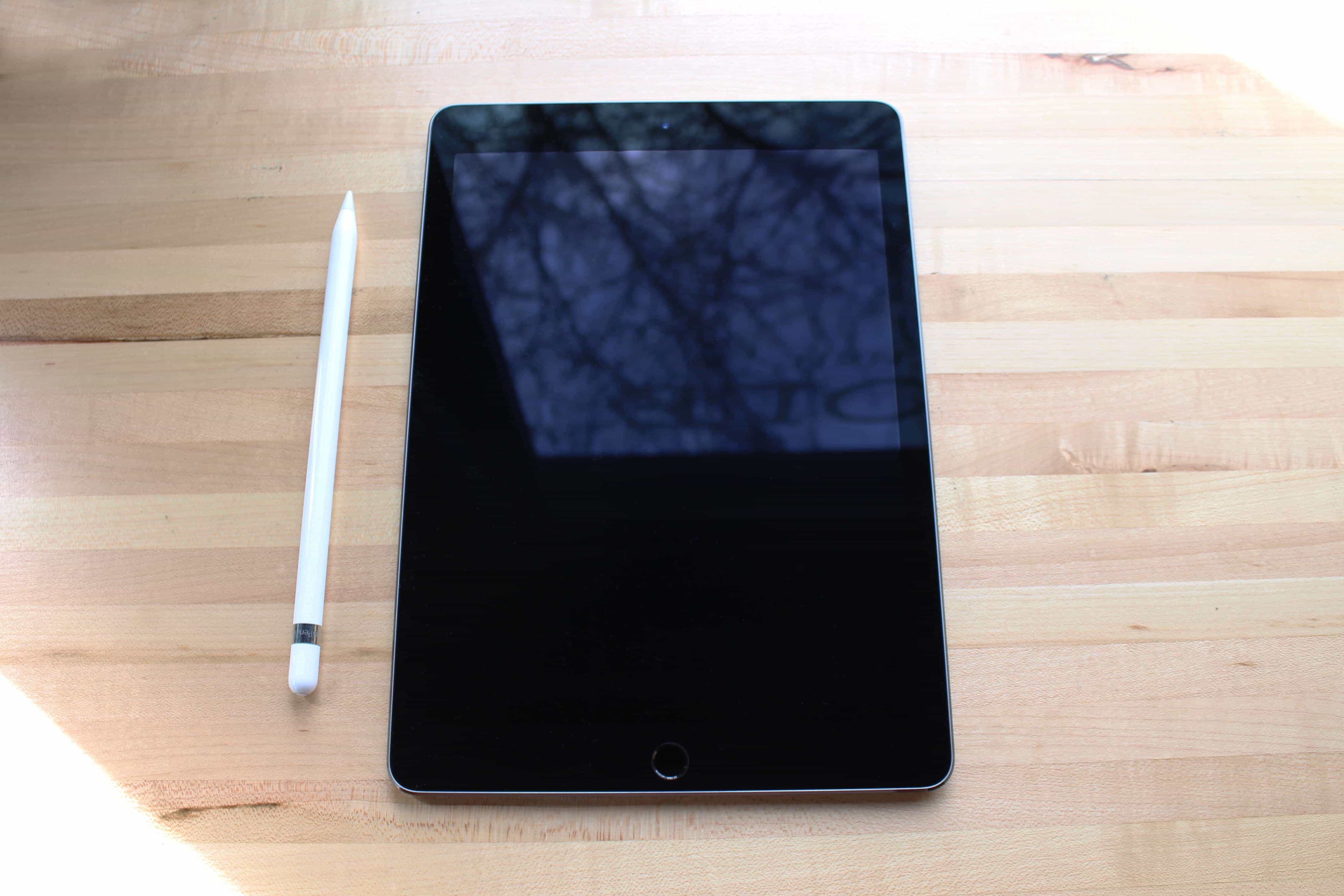
Along with the improved True Tone display, the iPad Pro 9.7 sports a 40% reduction in screen reflectivity.

For many people, a less reflective screen could be the new hallmark feature of the iPad Pro.
But the laminated screen is old news to anyone with a recent model iPad. The 9.7-inch Pro goes much further. Colors are richer thanks to a wider gamut (DCI-P3), and those richer colors are brought even more front and center by lower reflectivity glass. Other reviews have hand-waved this feature away, but its impact for those who find glare and reflection extremely distracting is inadequately described by Apple’s claimed 40% reduction. For some, reflectivity can never be low enough, and the iPad Pro 9.7 makes notable improvement.
Beyond color, reflectivity, the laminated display, and improved brightness (which also helps in highly reflective environments), Apple has debuted a new technology that gives the display its name: True Tone. The stated goal of True Tone is to make the iPad screen more like a piece of paper in the varied lighting conditions we experience every day by adjusting color temperature based on data provided by four light sensors located in each corner of the iPad’s bezel. In reality, the effect translates to a surprisingly more pleasant visual experience (particularly when compared to older iOS devices). True Tone reduces the harshness of the screen in certain lighting conditions, and maybe most importantly, seems clearer in low light and thus greatly relieves eye strain. Essentially, when reading at night, True Tone completely alters iPad reading for the better.
Finally, like its larger Pro sibling, the 9.7’s display enables the use of the Apple Pencil, which means the screen is capable of adjusting its refresh rate from 240hz for accuracy while the Pencil is active, down to 30hz to save energy when the image is static. It’s easy to forget that the Pencil needs the improvements in the display to achieve its fine detail, precise pointing, and industry-leading palm rejection.
A Note on Accessories
Artists can do amazing things with the Apple Pencil.

Apple Pencil support was a no-brainer inclusion for this iPad release, and it doesn’t disappoint.
It is a surprisingly accurate and impressive piece of technology. The ink appears onscreen fluidly, with no perceptible lag, and so near the Pencil’s tip that it almost convinces that the ink is flowing from the Pencil into the screen. Shading is fun and intuitive, while pressure sensitivity works as one’s brain would expect from a real world instrument. Palm rejection is great, but not perfect, and there’s a bit of a learning curve as the rejection only works if the Pencil tip is held close to the display.

The Pencil is so intuitive, it feels like ink is pushed out of the tip and into the screen.

Sometimes though, the beauty of the Pencil’s simple design gets in the way. I have found the Pencil to slip between my fingers, especially when my hands have any sort of moisture on them.

All in all, the Apple Pencil is a feat of engineering and will greatly enhance an artist’s experience with the smaller iPad Pro.
Using the Pencil is truly remarkable — once you grow accustomed to it. However, these qualities also bring the device into an uncanny valley of writing and drawing. The closer the Pencil is to a real pencil, the more its shortcomings grate. The barrel is too smooth. My hands (dry) slipped toward the tip, even with light pressure, let alone when trying to get a dark line. The cap and charging situation, though fast, is awkward (even when using the Lightning cord adapter) and screams for a Smart Connector option in addition to Lightning. Lastly, it seems a terrible omission that there is no way to magnetically attach the Pencil to the iPad.

The iPad Pro 9.7 comes with a Smart Connector, which as of the time of writing, is used only for keyboard connectivity. Apple now ships a smaller 9.7″ variety of its Smart Keyboard. However, as I don’t use this device for extensive writing, I’ve opted to forego the smaller Smart Keyboard.
The other accessory in question is not pictured in this review because it is the only Apple product I have ever outright returned. Since the iPad 2, my tablets have been protected (on just one side) by the clever, magnetic Smart Cover. These covers have always been thin, light, adaptable, and durable. The Smart Cover for iPad Pro 9.7 though, is simply a bad design. In an effort to make the cover match Apple’s own Silicone Case, the edge of the Smart Cover overhangs the iPad by a significant margin. After discussing with others, the overhang seems to vary from somewhere between “a bit” and mine which was nearly a quarter-inch past the edge of the iPad. On top of that, the polyurethane material is less flexible, doesn’t accordion fold as easily as older versions, and the hinge material hangs loose and flimsy — not Apple-quality at all.
The current Smart Cover is easily the worst product I have ever purchased from Apple (leaving out the fact that it is also more expensive than the previous version), and unless you plan on using it with the Silicone Case, it should be avoided.
A Thousand Words Worth
I don’t take pictures with my iPad, though I snapped a couple for this review, and I don’t know anyone who uses their iPad for photography. Clearly, Apple has data that suggests otherwise. The camera takes excellent pictures at 12MP, just like the iPhone 6S line. I found low light performance slightly better on the iPhone, but your experience may vary.

Test shot #1 — iPad.

Test shot #1 — iPhone 6s.
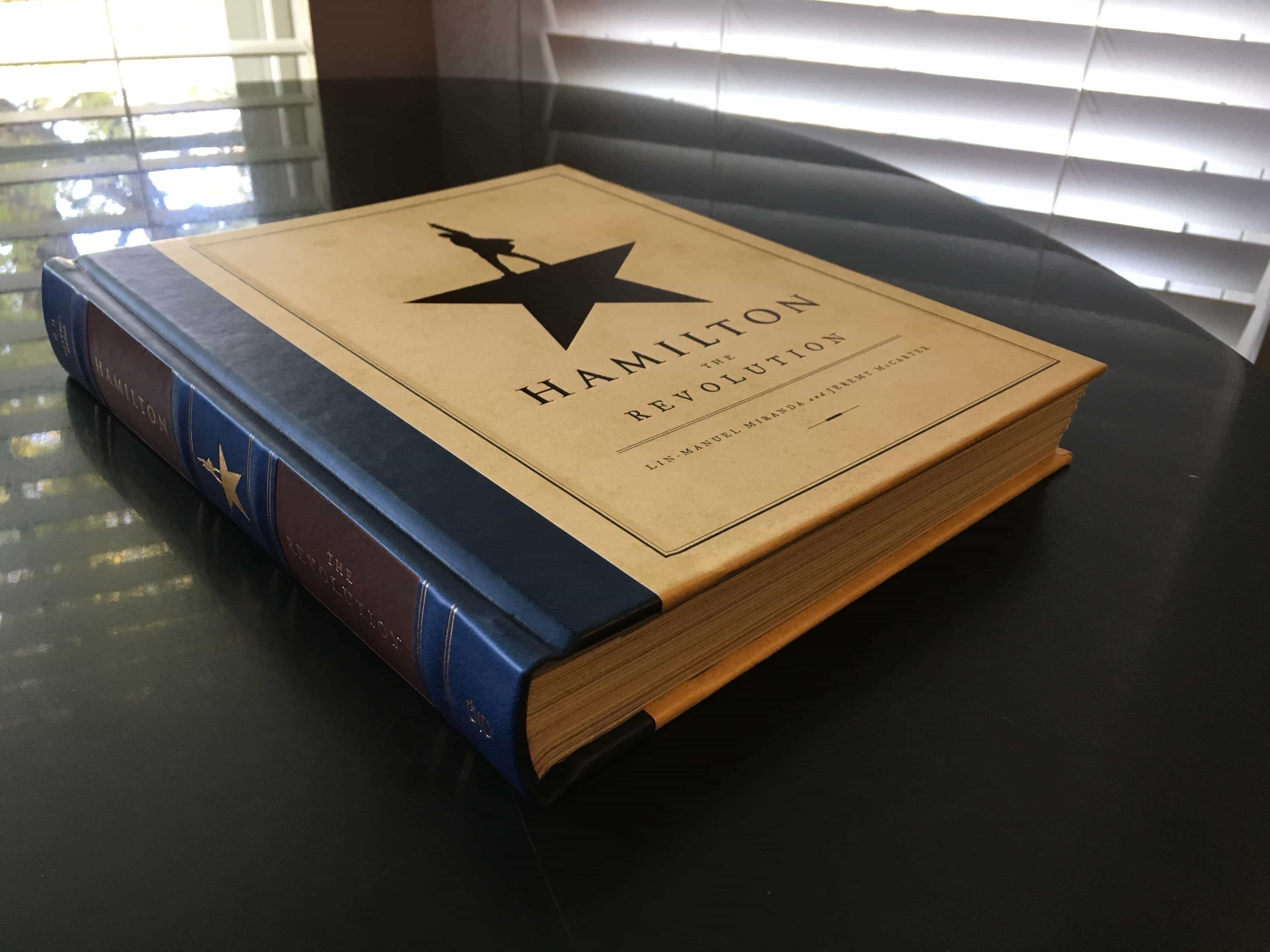
Test shot #2 — iPad.
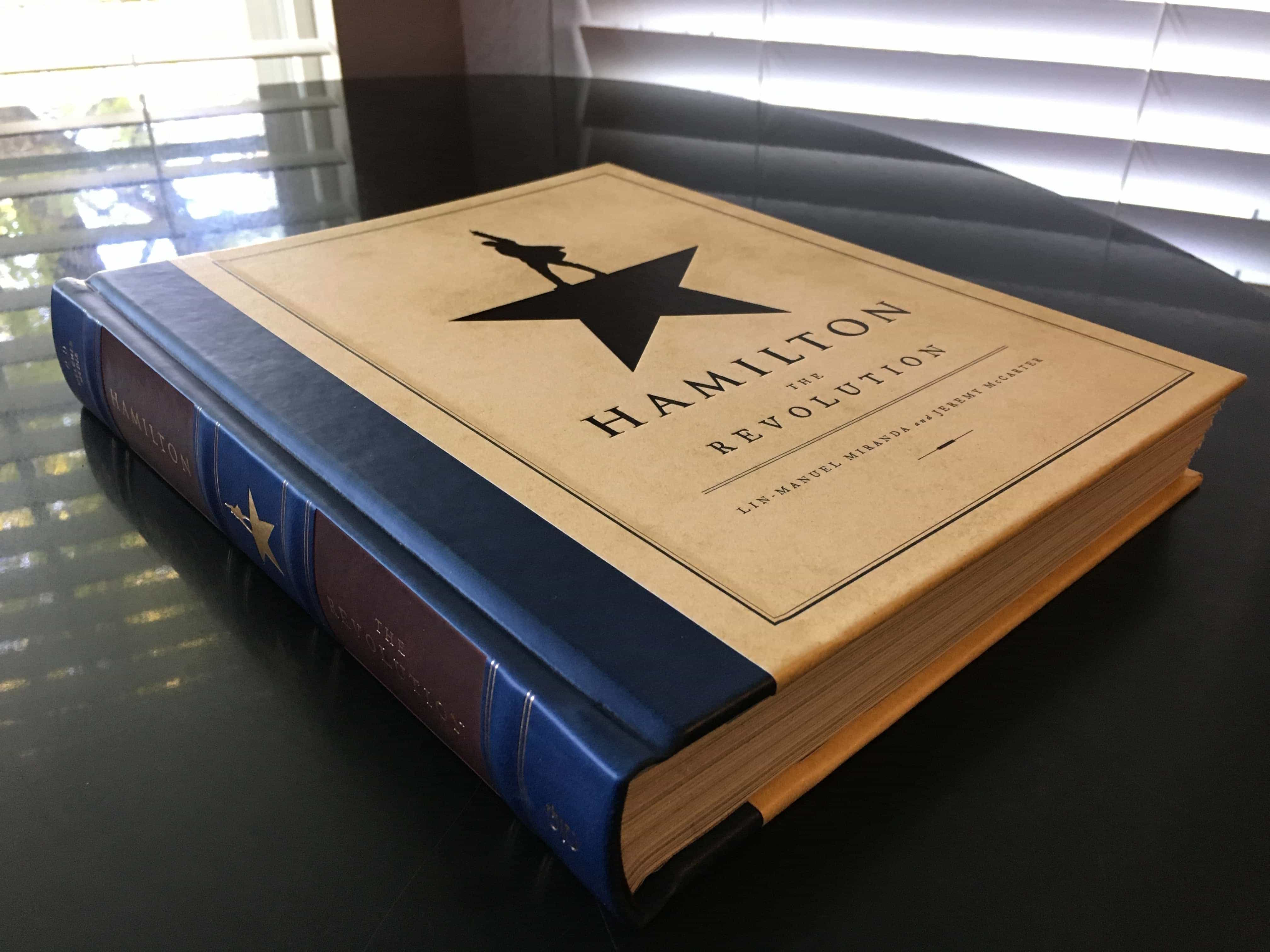
Test shot #2 — iPhone 6s.

Test shot #3 — iPad.

Test shot #3 — iPhone 6s.
For video, the iPad Pro shines. Not only is the FaceTime camera significantly improved (5MP), the rear camera now records at 4K resolution and has the power to process and edit multiple streams with negligible performance degradation. If you use an iPad for video or photography, you’ll be getting images equivalent to those in the latest iPhone. And if the minor differences between the two matter to you, there’s a good chance you’ll want a DSLR or Micro Four Thirds camera anyway.
A Speaker on Every Corner
Another headline feature of the 9.7-inch iPad Pro is its speaker system, inherited and scaled to fit from the larger 12.9-inch version.
There are four speakers: two on top and two on bottom—when held in portrait orientation. They produce louder and much clearer sound than any iOS device I’ve ever used (though I haven’t tested the big Pro). Highs are never tinny and there are actually lows to speak of, whereas previous iPad and iPhone speakers seem to have virtually none. Cleverly, the speakers adjust according to the orientation of the device, left and right are dependent on which side is up, as are highs and lows. No matter how you hold the iPad, the highs come from the top two speakers and the lows from the bottom. It’s a smart implementation detail that works incredibly well in practice.
Design
There’s little new to say about external design that hasn’t already been said for the larger 12.9-inch Pro or the iPad Air 2. The 9.7 is thin and light, well balanced and solid. There’s none of the original iPad Air’s empty clunk when typing on the glass, and I’d likely not even have noticed that the rotation lock switch was missing if I didn’t listen to so many podcasts where that complaint arises regularly.

The camera bump is a far worse impact on the iPhone. On the iPad, it’s a relative non-issue.
The one external design feature that stands out amongst what should have been a slam-dunk iteration on a tried and true style is the camera bump. On the iPhone, this protrusion causes a device laying flat on a table to wobble noticeably, even when just scrolling or tapping through tweets and messages. On the iPad Pro 9.7, the effect is more visual than practical annoyance. There is a slight wobble when typing on a flat table, but the fear of drawing on the iPad only to have it flop back and forth is unfounded and simply doesn’t occur in normal use.

I’m glad Apple didn’t make the iPad thicker in order to keep the camera flush with the chassis.
After using the iPad Pro for a couple of weeks, the trade off of making the device thicker to cover the camera would be awful. The once svelte iPad Air I’ve used for the last two years seems overly bulky and hollow. All in all, the camera bump is a non-issue.
Power and Speed
This iPad is fast. Really fast. Using iOS’s split-screen multitasking feature is smooth and intuitive. Once a user has trained themselves to access it, the gestures become second-nature, and the 9.7 Pro runs both apps and the transitions between them without a hitch. It’s sometimes difficult to reconcile the fluidity of this device with its small, light, efficient form factor. My year-old MacBook feels sluggish by comparison in many basic tasks, such as scrolling a complex webpage, or perusing Apple’s Photos app. On more complex tasks the iPad is still surprisingly quick, though I think modern OS X does a better job of hiding delays than the choices made in iOS.
Battery life is excellent as always with the iPad. Even on a day of almost constant usage, and with a full recharge of the Apple Pencil, the meter reads better than 65% at lunchtime. I’ve turned off the battery indicators on my Watch and MacBook because I never run either all the way down in a work day. The stress and worry relief is significant. If I could do the same with the iPad Pro, I would. The battery life is that good.
Pro
Apple wants customers to believe that the iPad Pro can be their next computer. The price is higher than previous generations ($599), but the hardware improvements and increased base storage (32GB) compensate for that. Even with a Pencil, the price is still well below that of the cheapest Mac and a great value considering the iPad’s feature set. So, can the iPad replace your PC?
Stated simply: yes, it can.

Depending on who you are and what your needs are, the 9.7″ iPad Pro could replace your PC or Mac.
And yet there’s always the issues of legacy software support and iOS’s limitations (some inherent, some just waiting for the next software revision). Audio handling, for instance, isn’t complex enough to record a podcast effectively. Many features are dependent upon developers updating their apps specifically to add that capability. As of this writing, Google Docs (Sheets, Slides, Drive, etc.) still don’t support split-screen multitasking. Even in the best apps, idiosyncrasies stifle the use of existing features like Document Providers (“Save to iCloud Drive” –> “Locations” –> “Dropbox”) and design pitfalls and inconsistencies between apps introduce unnecessary friction. They’re exactly the sort of small details Apple has historically gotten right that iOS in its current form just doesn’t.
Can you get your work done with it? Yes. It’s a cliche at this point, but this review (at least from the writer’s side) was created on an iPad Pro 9.7. I no longer have any desire to edit photos on anything but an iPad with the Apple Pencil. For the last two weeks, my primary classroom computer (I teach high school English) has been the iPad, including our legacy grading and attendance web app, for which I did need to use a third-party browser (Puffin). And I’m very excited for the iPad (and an Apple TV) to replace the old, slow PC and interactive whiteboard hardware for presenting and capturing notes in my classes.
However, when one hits a wall with the iPad and iOS, it is usually enough to stop all momentum. Once you’ve had to switch over to Mac mentality for one task, muscle memory takes over and, virtually without thinking, you’re back to doing everything all at once. iOS and the iPad may be the best expression of the future to date, but the future is not today, yet.
Closing
Do you love using the iPad? I do, always have. If that’s the case, and you have the means, there is no reason to delay your purchase of an iPad Pro 9.7 (or 12.9 if screen size is more important to you than portability). And while you’re at it, an Apple Pencil, but definitely not a Smart Cover (those sales just encourage a mind-bendingly bad design). Once your new tools (toys?) arrive, it is highly likely that you’ll be able to get as much work done on that machine as you want. There are few things that an iPad-lover simply can’t do with this hardware and software.

Without a doubt, this is the best 9.7″ iPad ever made. Whether it becomes your primary device or stays as your secondary device, it’ll make sure your love for the device never falters.
But not everyone loves what we love, and though we might sing its praises, ignore its faults, and embrace its quirks, others just won’t see it. For them, the iPad Pro 9.7 is luckily (and unsurprisingly) a fantastic second or third computer, and with its stunning True Tone display, worth the upgrade even if you only use it for reading and light messaging. It’s fast, refined, has an excellent camera, weighs almost nothing, sounds great, and lasts all day.
If you love the iPad, there’s never been a better one. And as anyone who’s ever loved will tell you, nothing else — even on its best day — can possibly compare.